Since the Shot Start pressure automatically changes for you in QuickLoad when changing different bullet types
(eg, cast vs jacketed, etc), where is that info stored from which to match up with the bullet selected ?
It is editable -- either directly in the front 'Charge' screen, or in the EditBulletFile pop-up. . .
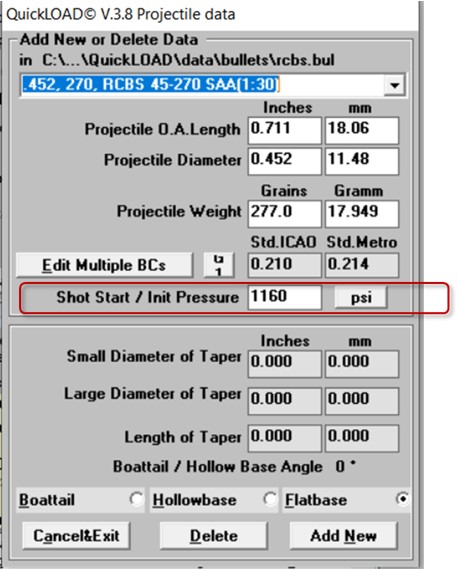
But where is it stored?
It's not in the bullet files.
(eg, cast vs jacketed, etc), where is that info stored from which to match up with the bullet selected ?
It is editable -- either directly in the front 'Charge' screen, or in the EditBulletFile pop-up. . .
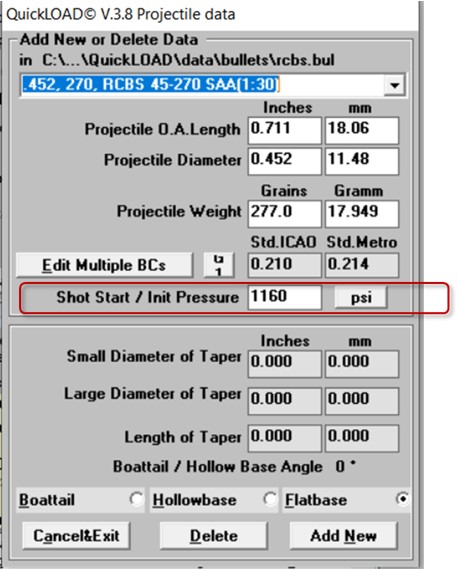
But where is it stored?
It's not in the bullet files.
